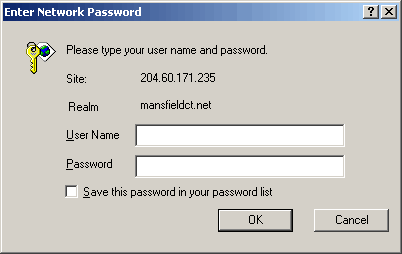
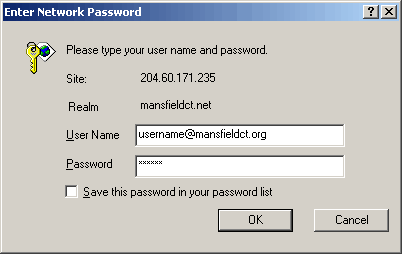

Our new mail server is in place and steps for logging in have changed. A new user guide is available for downloading. Contact IT (support@mansfieldct.org) if you require further instructions, but here is the quick-start guide to logging in:
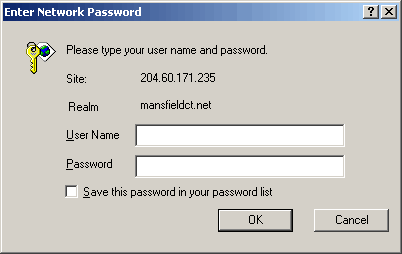
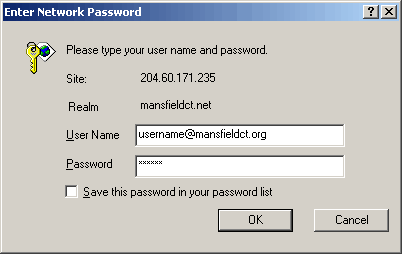
If your login box looks different than above, and asks for a domain in addition to a username and password, please do the following:
| Goodwin Elementary | goodwin |
| Mansfield Discovery Depot | mdd |
| Mansfield Middle | mms |
| Senior Center | senior-ctr |
| Southeast Elementary | southeast |
| Vinton Elementary | vinton |
| All Others | mansfield |
If you aren't using Internet Explorer, please download and READ the instructions.